- Регистрация
- 9 Май 2015
- Сообщения
- 1,486
- Баллы
- 155
In the past 2 weeks received various improvements and fixes. Among those improvements a new feature was also added to TTMSFNCCalendar: year and month selection. These additions make the calendar component more versatile and adaptable to various user interface needs. Let's take a closer look at what’s been added and how you can take full advantage of these new options.
Enabling Year and Month Selection
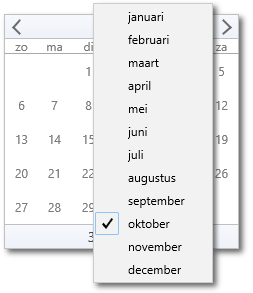
Out of the box, the year and month selection options are turned off to ensure backward compatibility for existing applications. Activating these features is straightforward, requiring only a few simple property settings:
Customizing the Year Selector
With year selection enabled, users are presented with a predefined range of years that centers around the current year. This range is fully customizable via the Interaction.YearOptions property, which includes two subproperties:
New Event Handlers
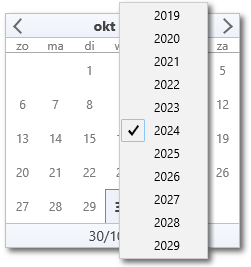
To provide greater flexibility and control over the user experience, we’ve added four new event handlers to TTMSFNCCalendar. These events allow developers to hook into key points of the selection process:
Try It Out!
The TMS FNC UI Pack continues to evolve, bringing new features and improvements designed to enhance user experience and simplify development. We’re excited for you to try the latest updates to TTMSFNCCalendar and see how the year and month selection feature can bring additional functionality to your applications. As always, we’re here to support you with any questions and look forward to seeing how you integrate these new features into your projects!
Enabling Year and Month Selection
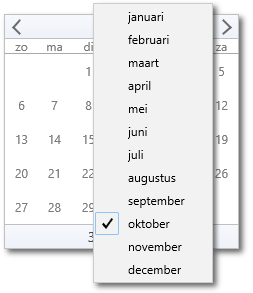
Out of the box, the year and month selection options are turned off to ensure backward compatibility for existing applications. Activating these features is straightforward, requiring only a few simple property settings:
- Set Interaction.AllowYearSelection to True to enable year selection.
- Set Interaction.AllowMonthSelection to True to enable month selection.
Customizing the Year Selector
With year selection enabled, users are presented with a predefined range of years that centers around the current year. This range is fully customizable via the Interaction.YearOptions property, which includes two subproperties:
- ItemsBeforeCurrentYear: Determines the number of years before the current year that will be displayed.
- ItemsAfterCurrentYear: Determines the number of years after the current year that will be displayed.
New Event Handlers
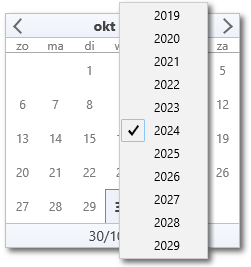
To provide greater flexibility and control over the user experience, we’ve added four new event handlers to TTMSFNCCalendar. These events allow developers to hook into key points of the selection process:
- OnBeforeShowMonthPopup: Activated prior to displaying the month selection popup.
- OnBeforeShowYearPopup: Invoked before the year selection popup opens.
- OnMonthPopupValueSelected: Triggers upon choosing a month from the popup.
- OnYearPopupValueSelected: Fires when a year is selected from the popup.
Try It Out!
The TMS FNC UI Pack continues to evolve, bringing new features and improvements designed to enhance user experience and simplify development. We’re excited for you to try the latest updates to TTMSFNCCalendar and see how the year and month selection feature can bring additional functionality to your applications. As always, we’re here to support you with any questions and look forward to seeing how you integrate these new features into your projects!
