- Регистрация
- 9 Май 2015
- Сообщения
- 1,486
- Баллы
- 155
Intro
It's here, we are proud to present the first BETA of our next-gen Data Grid which is packed with features designed to revolutionize your cross-platform development experience!
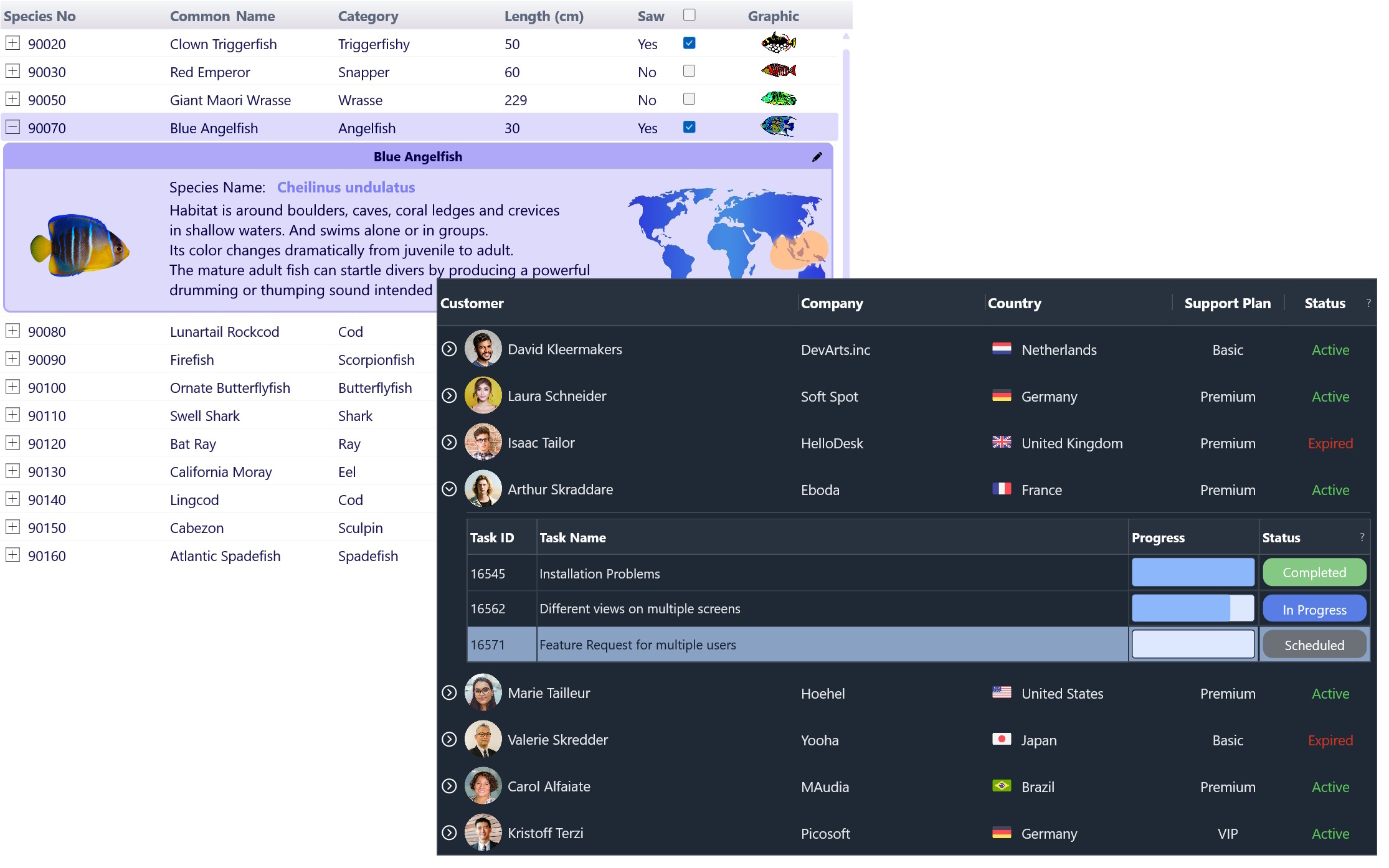
Here’s a list of what you can expect:
In the TMS FNC Data Grid we focused on a familiar experience to our well known TMS FNC Grid, and rethought structure, memory management and performance and added lots of unique experiences and features.
BETA Access
To gain access to the BETA, go to "My Products", and download the BETA zip for both (3.1.7.1) & (6.0.0.0). Feel free to provide feedback via our support center (). We are also working hard on documentation, which will be available at a later stage. TMS FNC Data Grid comes with a variety of demos, after installation, look for [Installation Folder]\Demos\FMX\DataGrid.
StellarDS

We also ! To accompany the launch we created a StellarDS specific demo for Delphi which can be downloaded here: . If you already have a StellarDS account, the zip also contains a ready-to-run application executable to give you a hands-on experience on both StellarDS & TMS FNC Data Grid.
Visual Studio Code & WEB enabled designers in Delphi
The beta for both & supports Visual Studio Code & the new. Install the TMSFNCCoreWEB.dproj & TMSFNCUIPackWEB.dproj packages available after installation, or download the separate Visual Studio Code enabled zip files to get up & running. Additionally, you'll also need v2.6.0.0 (beta available to all users with an active TMS WEB Core license)
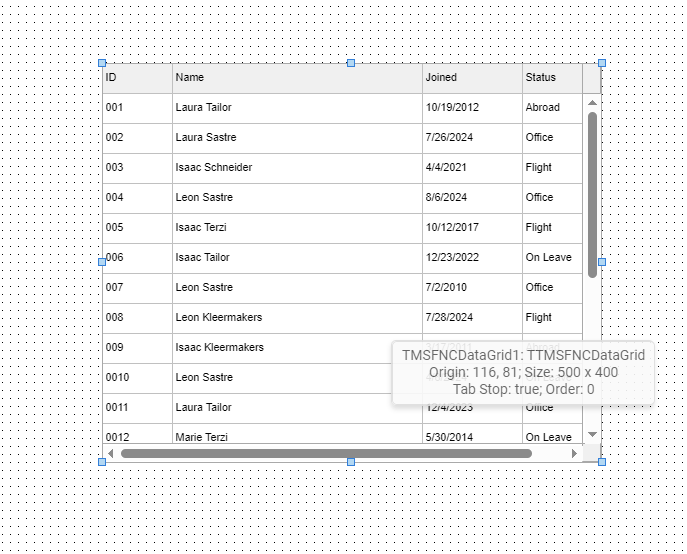
Training Days
Want to explore these features in depth and discover our future roadmap? Don’t miss the session on Friday, September 27th. Join us for an in-depth look and get ready to transform your data grid experience!
Stay tuned for more updates, and get ready to revolutionize your cross-platform projects with the TMS FNC Data Grid.
It's here, we are proud to present the first BETA of our next-gen Data Grid which is packed with features designed to revolutionize your cross-platform development experience!
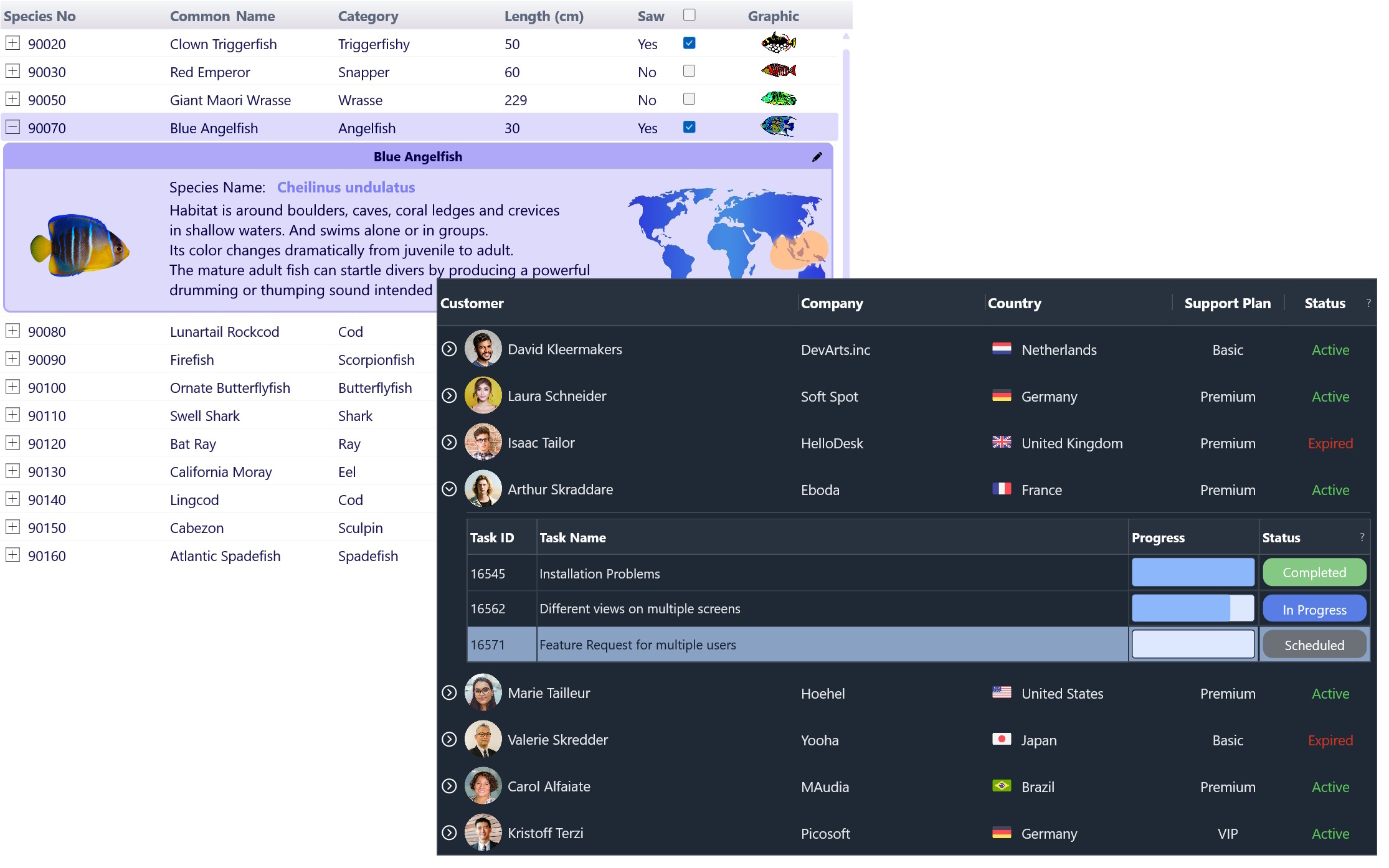
Here’s a list of what you can expect:
- Master-Detail Views: Easily manage and navigate complex data structures.
- Control in Cells: Enjoy fine-tuned control and customization directly within your data cells.
- Database Binding with Filtering & Sorting: Seamlessly connect and manipulate your data for efficient analysis.
- Advanced Grouping: Complex grouping options combined with filtering and sorting capabilities.
- Customizable Calculations: Perform column and row calculations with extensive customization.
- Efficient Memory Management: Optimize performance with smart memory handling.
- Increased Performance: Enjoy faster load times and smoother interactions
- Import/Export to Various Formats: Effortlessly move data in and out of your grids with support for HTML, CSV, XLSX, PDF, JSON, and more.
- Wide Range of In-Place Editor Types: Customize your data entry with a diverse array of built-in and custom in-place editors.
In the TMS FNC Data Grid we focused on a familiar experience to our well known TMS FNC Grid, and rethought structure, memory management and performance and added lots of unique experiences and features.
BETA Access
To gain access to the BETA, go to "My Products", and download the BETA zip for both (3.1.7.1) & (6.0.0.0). Feel free to provide feedback via our support center (). We are also working hard on documentation, which will be available at a later stage. TMS FNC Data Grid comes with a variety of demos, after installation, look for [Installation Folder]\Demos\FMX\DataGrid.
StellarDS

We also ! To accompany the launch we created a StellarDS specific demo for Delphi which can be downloaded here: . If you already have a StellarDS account, the zip also contains a ready-to-run application executable to give you a hands-on experience on both StellarDS & TMS FNC Data Grid.
Visual Studio Code & WEB enabled designers in Delphi
The beta for both & supports Visual Studio Code & the new. Install the TMSFNCCoreWEB.dproj & TMSFNCUIPackWEB.dproj packages available after installation, or download the separate Visual Studio Code enabled zip files to get up & running. Additionally, you'll also need v2.6.0.0 (beta available to all users with an active TMS WEB Core license)
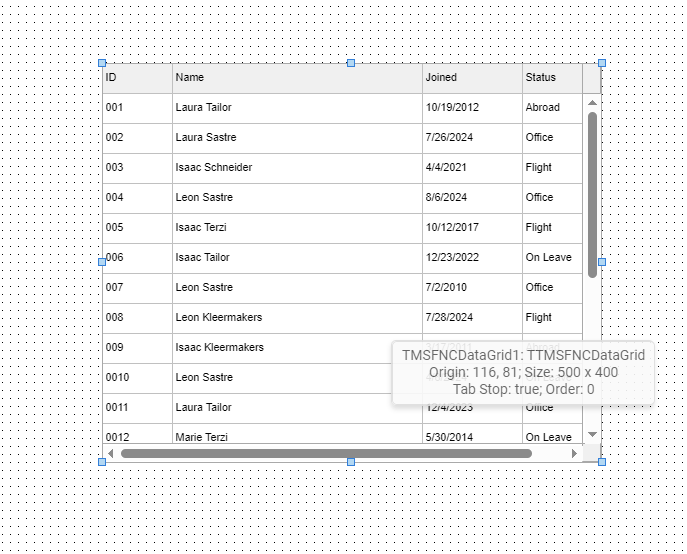
Training Days
Want to explore these features in depth and discover our future roadmap? Don’t miss the session on Friday, September 27th. Join us for an in-depth look and get ready to transform your data grid experience!
Stay tuned for more updates, and get ready to revolutionize your cross-platform projects with the TMS FNC Data Grid.
