- Регистрация
- 9 Май 2015
- Сообщения
- 1,483
- Баллы
- 155
We're thrilled to announce the release of TMS AI Studio, a revolutionary new product that brings the power of AI directly into your Delphi development workflow. Building on TMS Software's tradition of innovative developer tools, TMS AI Studio represents our most ambitious step yet into the future of AI-powered application development.
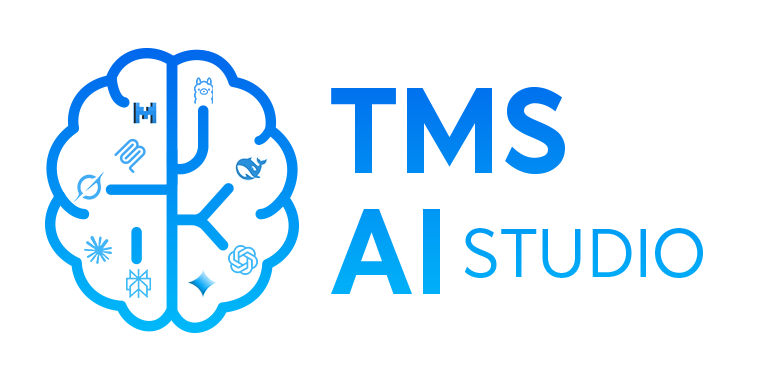
What is TMS AI Studio?
TMS AI Studio is a comprehensive AI development toolkit that lets you effortlessly add AI capabilities in your Delphi apps. It's designed to help Delphi developers seamlessly integrate AI functionality into their applications, from simple chatbots to complex AI-powered business solutions.
At its core, TMS AI Studio implements the , a standardized framework for building AI tool integrations. This means your applications can communicate with AI services using industry-standard protocols, ensuring compatibility and future-proofing your investments.
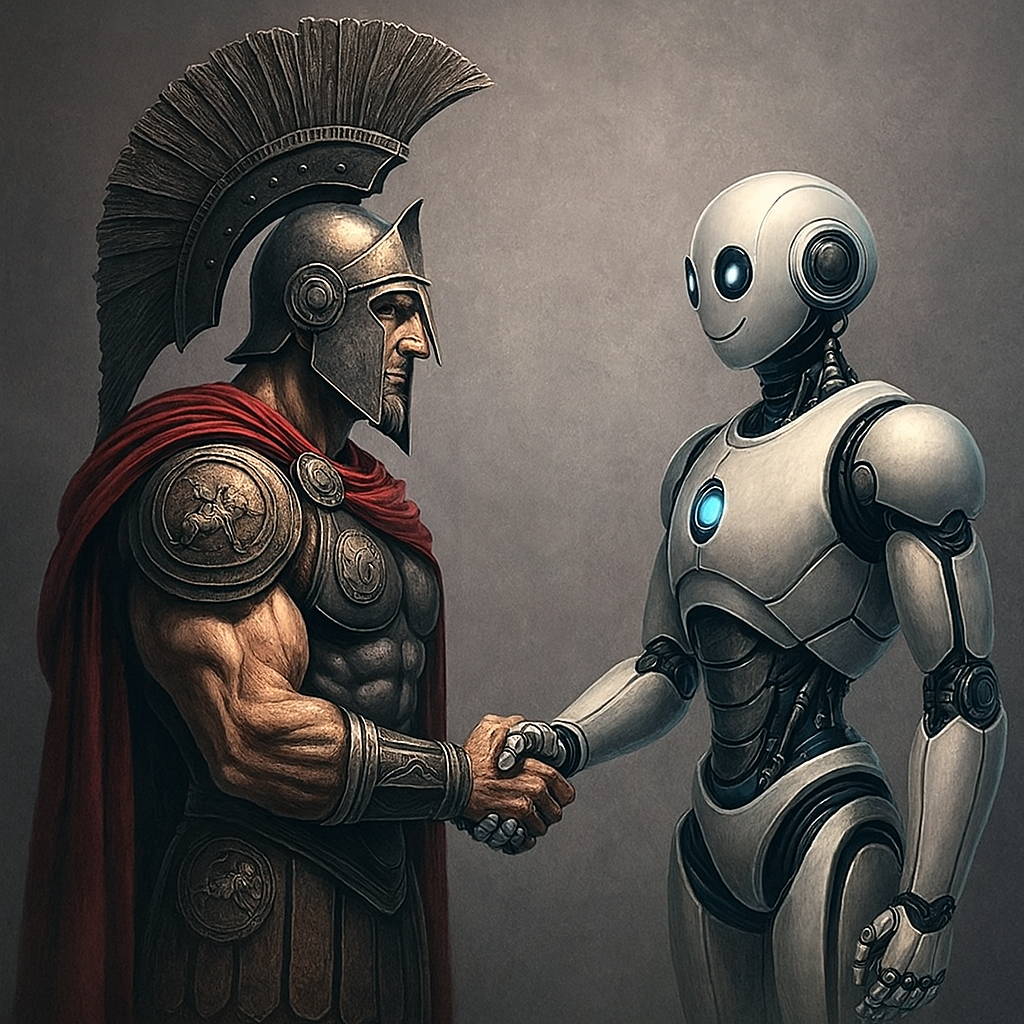
With TMS AI Studio, you can:
Why TMS AI Studio
Software is undergoing a revolution. Not only do developers expect to harness AI to create applications faster, but users also demand smarter, more intuitive software experiences. Dont get left behindmake sure your applications deliver a state-of-the-art, AI-powered experience.

Key Features and Components
TTMSMCPCloudAI component to abstract LLM usage
For developers who need immediate AI capabilities the TTMSMCPCloudAI component offers a streamlined approach. This component provides direct access to multiple LLM services with context management, context attachments, function calling, web search and customizable settings. The basic usage starts with simple code like:
TMSMCPCloudAI.Context.Text := 'What do you know about Delphi?';
TMSMCPCloudAI.Service := aiOpenAI;
TMSMCPCloudAI.Settings.Temperature := 0.7;
TMSMCPCloudAI.Execute;
TMSMCPCloudAI.OnExecute := MyResponseHandler;
The component handles API key management, supports custom tools with parameter validation, and provides detailed response information including token usage and model details. It offers an interface to add different kind of files to analyse or augment the generated responses. Whether you're building a simple chatbot or complex AI-powered business logic, TTMSMCPCloudAI makes it straightforward to integrate AI capabilities directly into your applications.
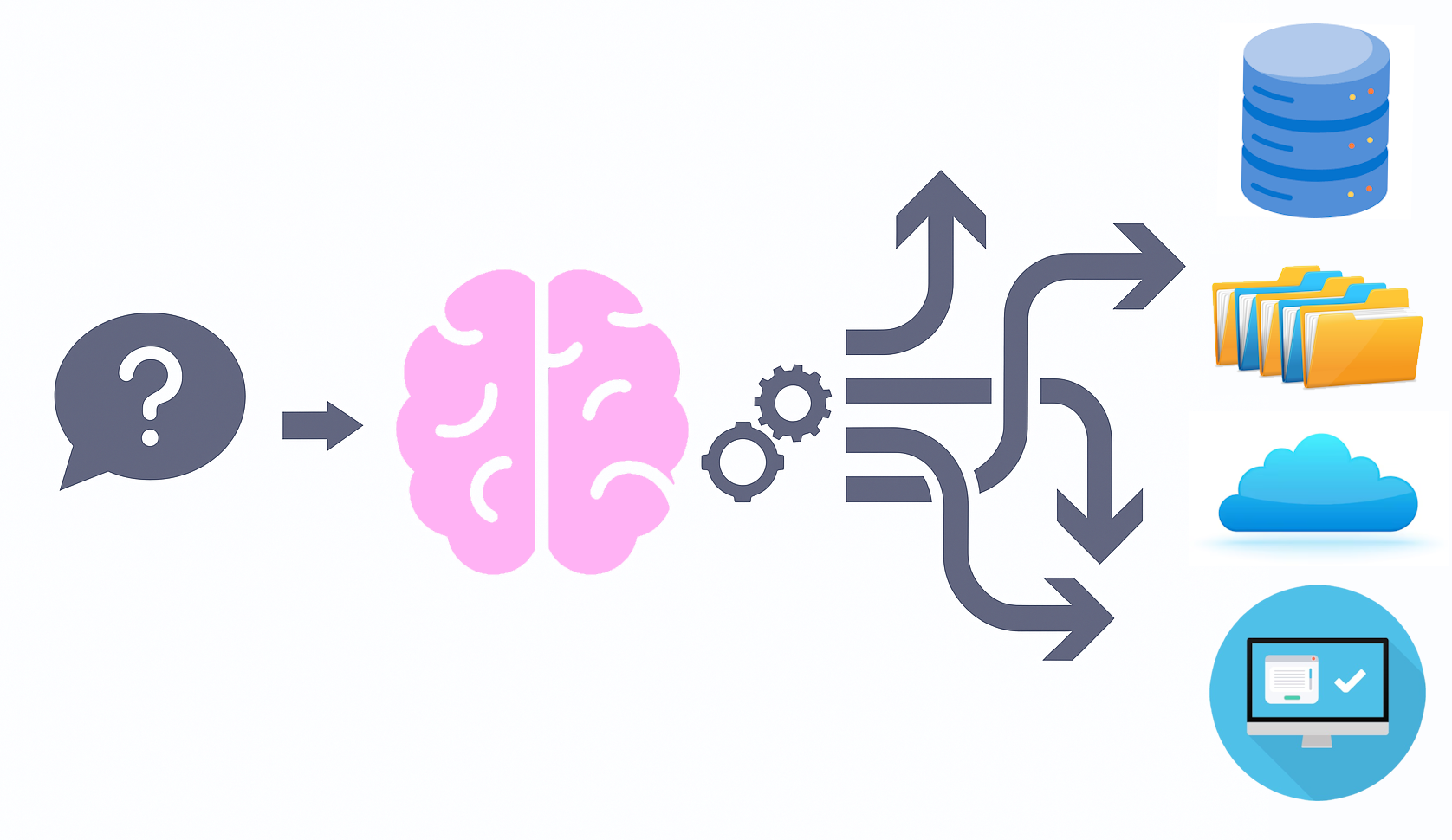
Supported AI providers include OpenAI (GPT models), Google Gemini, Anthropic Claude, Grok (xAI), Perplexity, Mistral AI, DeepSeek, and Ollama for local inference.
Complete MCP Implementation
TMS AI Studio provides a full Delphi implementation of the Model Context Protocol, supporting both Server and Client over STDIO and HTTP/SSE transport layers.
Powerful Server Components
The TTMSMCPServer component handles all MCP protocol communication, while TTMSMCPTool lets you define custom tools that AI clients can invoke. Need to share data? The TTMSMCPResource component registers and manages resources accessible via the server:
// Create MCP Server
Server := TTMSMCPServer.Create(nil);
Server.ServerName := 'WeatherServer';
Server.ServerVersion := '1.0.0';
Tool := TTMSMCPTool.CreateBuilder
.Name('get_weather')
.Description('Get current weather information for a specified city')
.ExecuteCallback(HandleWeatherTool)
.ReturnType(ptJSON)
.AddProperty
.Name('city')
.Description('The city name to get weather for')
.PropertyType(ptString)
.Required(False)
.&End
.Build;
Server.Tools.Add(Tool);
Server.Start;
Server.Run;
Create reusable prompt templates with TTMSMCPPrompt for consistent AI interactions across your application.
MCP Client component to build your own Delphi powered MCP clients
The TTMSMCPClient connects to multiple AI services seamlessly and handles the communication with the MCP servers. This includes Delphi created MCP servers as well as 3rd party MCP servers creating with other development languages.
Here is a code snippet showing how to create an MCP client in code and connecting it to one MCP server:
var
client: TTMSMCPClient;
server: TTMSMCPCLientServerItem;
begin
Client := TTMSMCPClient.Create(Self);
Client.LLM.APIKeys.OpenAI := 'your-api-key';
Client.LLM.Service := aiOpenAI;
server := TTMSMCPClient1.Servers.Add;
server.Command := 'path-to/my-mcp-server.exe';
//Optional arguments
server.Args.Add('-myarg1');
server.Args.Add('-myarg2');
//Optional environment variables
server.EnvironmentVariables.Add('MYVAR=myvalue');
end ;
Developer-Friendly Tools
Function calling support comes with built-in parameter validation, automatic connection management handles MCP servers behind the scenes, and comprehensive logging helps with debugging. The included STDIO Bridge connects standard MCP clients to your Delphi visual VCL or FMX applications effortlessly.
Rich Learning Resources
To help you get the most out of TMS AI Studio, we've prepared an extensive collection of resources:
Blogs
Start reading our and get a head start using the TMS AI Studio.
Whitepaper
"Add AI Superpower to Your Delphi & C++Builder Apps"
This whitepaper shows how to bring powerful AI features into your Delphi and C++Builder applications. Learn how to connect to popular AI models like ChatGPT, Claude, and Gemini to make your software smarter and more intuitive. Explore how to process images and documents, build intelligent assistants, run natural language queries, and connect AI to your own app logic. With clear examples and practical steps using TMS Software components, you will see how simple it is to create modern, AI-powered desktop applications that stand out.
Video Tutorials
All-Access Users - You're Already Covered!
Great news for All-Access subscribers! TMS AI Studio is included at no additional cost as part of your existing All-Access subscription. This means you can start exploring AI development immediately without any additional investment.
All-Access users get:
 Full TMS AI Studio license
Full TMS AI Studio license
 Access to all components and tools
Access to all components and tools
Important Installation Notice
As a tool bringing intelligence to your apps, TMS AI Studio expects an intelligent, reliable and flexible tool for installation of its components in your IDE. Therefore, TMS AI Studio is exclusively available through our new installation system.
Note that TMS AI Studio is available for Delphi or C++Builder 11 and newer versions.
Start Building the Future Today
The AI revolution is here, and with TMS AI Studio, Delphi developers are perfectly positioned to be at the forefront. Whether you're building intelligent business applications, creating AI-powered tools, or exploring the possibilities of the Model Context Protocol, TMS AI Studio gives you everything you need to succeed.
Ready to transform your development process?
Starting at 225 EUR for a single developer license, TMS AI Studio offers exceptional value for the comprehensive AI development toolkit it provides.
Join the growing community of developers who are already building tomorrow's AI applications with TMS AI Studio. The future of intelligent software development starts here.

TMS AI Studio requires Delphi 11.0 or higher.

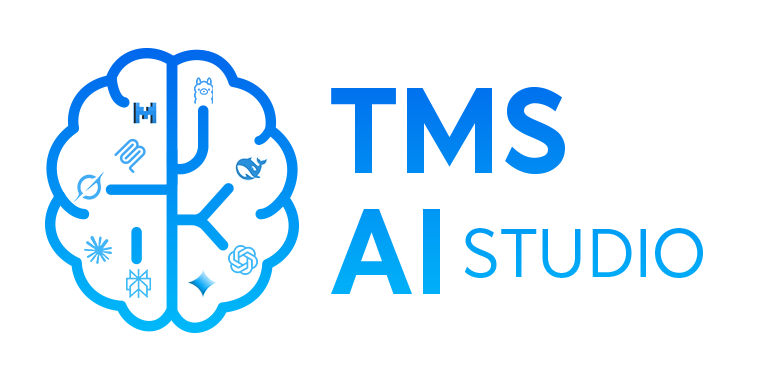
What is TMS AI Studio?
TMS AI Studio is a comprehensive AI development toolkit that lets you effortlessly add AI capabilities in your Delphi apps. It's designed to help Delphi developers seamlessly integrate AI functionality into their applications, from simple chatbots to complex AI-powered business solutions.
At its core, TMS AI Studio implements the , a standardized framework for building AI tool integrations. This means your applications can communicate with AI services using industry-standard protocols, ensuring compatibility and future-proofing your investments.
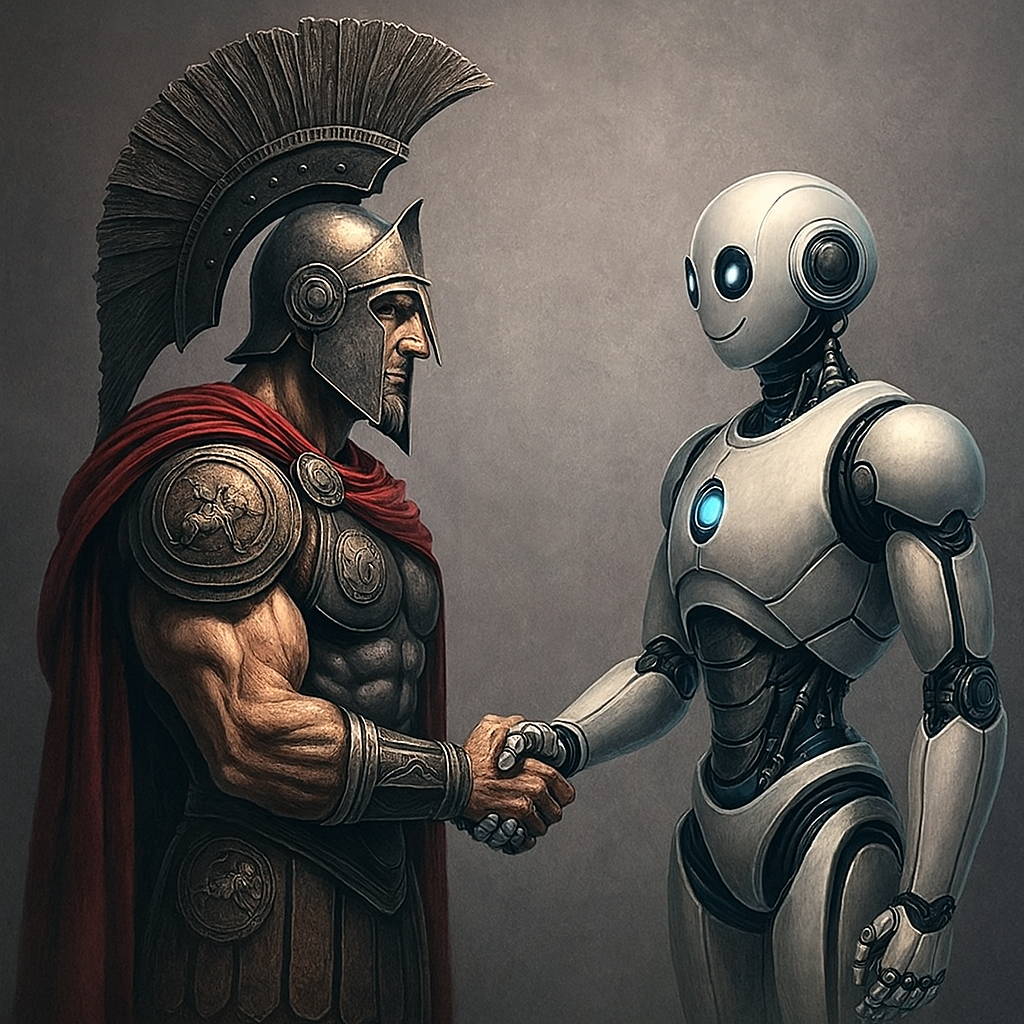
With TMS AI Studio, you can:
- Add chatbots to your applications
- Perform intelligent information analysis and generation
- Offer natural language interfaces for user interaction
- Create agentic flows with custom MCP servers and clients
- Process images, PDFs, and audio files to extract information
- Perform OCR, text-to-speech, and speech-to-text tasks
- Define custom tools and enable LLM-based function calling
- Seamlessly switch between multiple LLM providers
Why TMS AI Studio
Software is undergoing a revolution. Not only do developers expect to harness AI to create applications faster, but users also demand smarter, more intuitive software experiences. Dont get left behindmake sure your applications deliver a state-of-the-art, AI-powered experience.

Key Features and Components
TTMSMCPCloudAI component to abstract LLM usage
For developers who need immediate AI capabilities the TTMSMCPCloudAI component offers a streamlined approach. This component provides direct access to multiple LLM services with context management, context attachments, function calling, web search and customizable settings. The basic usage starts with simple code like:
TMSMCPCloudAI.Context.Text := 'What do you know about Delphi?';
TMSMCPCloudAI.Service := aiOpenAI;
TMSMCPCloudAI.Settings.Temperature := 0.7;
TMSMCPCloudAI.Execute;
TMSMCPCloudAI.OnExecute := MyResponseHandler;
The component handles API key management, supports custom tools with parameter validation, and provides detailed response information including token usage and model details. It offers an interface to add different kind of files to analyse or augment the generated responses. Whether you're building a simple chatbot or complex AI-powered business logic, TTMSMCPCloudAI makes it straightforward to integrate AI capabilities directly into your applications.
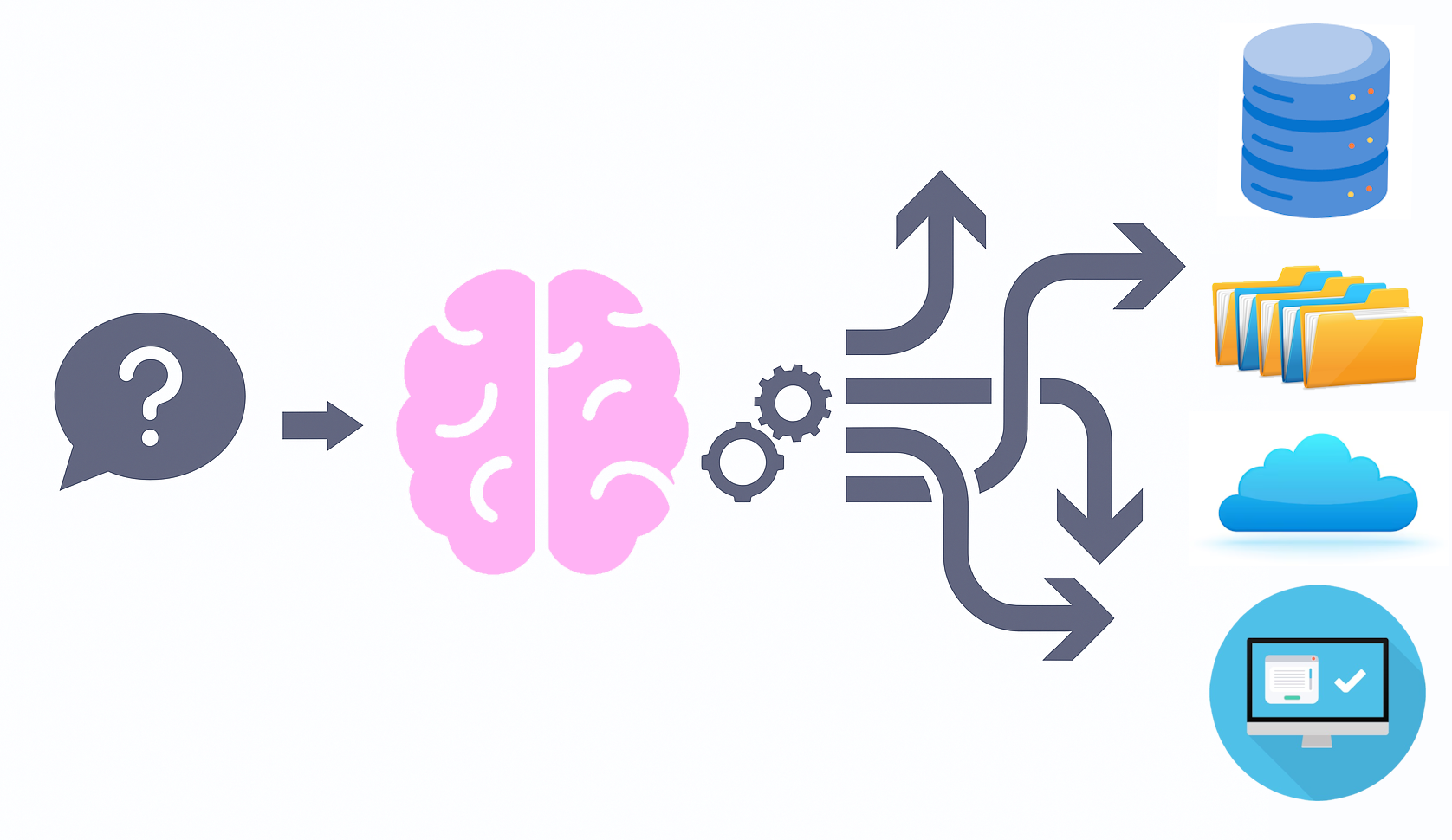
Supported AI providers include OpenAI (GPT models), Google Gemini, Anthropic Claude, Grok (xAI), Perplexity, Mistral AI, DeepSeek, and Ollama for local inference.
Complete MCP Implementation
TMS AI Studio provides a full Delphi implementation of the Model Context Protocol, supporting both Server and Client over STDIO and HTTP/SSE transport layers.
Powerful Server Components
The TTMSMCPServer component handles all MCP protocol communication, while TTMSMCPTool lets you define custom tools that AI clients can invoke. Need to share data? The TTMSMCPResource component registers and manages resources accessible via the server:
// Create MCP Server
Server := TTMSMCPServer.Create(nil);
Server.ServerName := 'WeatherServer';
Server.ServerVersion := '1.0.0';
Tool := TTMSMCPTool.CreateBuilder
.Name('get_weather')
.Description('Get current weather information for a specified city')
.ExecuteCallback(HandleWeatherTool)
.ReturnType(ptJSON)
.AddProperty
.Name('city')
.Description('The city name to get weather for')
.PropertyType(ptString)
.Required(False)
.&End
.Build;
Server.Tools.Add(Tool);
Server.Start;
Server.Run;
Create reusable prompt templates with TTMSMCPPrompt for consistent AI interactions across your application.
MCP Client component to build your own Delphi powered MCP clients
The TTMSMCPClient connects to multiple AI services seamlessly and handles the communication with the MCP servers. This includes Delphi created MCP servers as well as 3rd party MCP servers creating with other development languages.
Here is a code snippet showing how to create an MCP client in code and connecting it to one MCP server:
var
client: TTMSMCPClient;
server: TTMSMCPCLientServerItem;
begin
Client := TTMSMCPClient.Create(Self);
Client.LLM.APIKeys.OpenAI := 'your-api-key';
Client.LLM.Service := aiOpenAI;
server := TTMSMCPClient1.Servers.Add;
server.Command := 'path-to/my-mcp-server.exe';
//Optional arguments
server.Args.Add('-myarg1');
server.Args.Add('-myarg2');
//Optional environment variables
server.EnvironmentVariables.Add('MYVAR=myvalue');
end ;
Developer-Friendly Tools
Function calling support comes with built-in parameter validation, automatic connection management handles MCP servers behind the scenes, and comprehensive logging helps with debugging. The included STDIO Bridge connects standard MCP clients to your Delphi visual VCL or FMX applications effortlessly.
Rich Learning Resources
To help you get the most out of TMS AI Studio, we've prepared an extensive collection of resources:
Blogs
Start reading our and get a head start using the TMS AI Studio.
Whitepaper
"Add AI Superpower to Your Delphi & C++Builder Apps"
This whitepaper shows how to bring powerful AI features into your Delphi and C++Builder applications. Learn how to connect to popular AI models like ChatGPT, Claude, and Gemini to make your software smarter and more intuitive. Explore how to process images and documents, build intelligent assistants, run natural language queries, and connect AI to your own app logic. With clear examples and practical steps using TMS Software components, you will see how simple it is to create modern, AI-powered desktop applications that stand out.
Video Tutorials
All-Access Users - You're Already Covered!
Great news for All-Access subscribers! TMS AI Studio is included at no additional cost as part of your existing All-Access subscription. This means you can start exploring AI development immediately without any additional investment.
All-Access users get:
Important Installation Notice
As a tool bringing intelligence to your apps, TMS AI Studio expects an intelligent, reliable and flexible tool for installation of its components in your IDE. Therefore, TMS AI Studio is exclusively available through our new installation system.
Note that TMS AI Studio is available for Delphi or C++Builder 11 and newer versions.
Start Building the Future Today
The AI revolution is here, and with TMS AI Studio, Delphi developers are perfectly positioned to be at the forefront. Whether you're building intelligent business applications, creating AI-powered tools, or exploring the possibilities of the Model Context Protocol, TMS AI Studio gives you everything you need to succeed.
Ready to transform your development process?
Starting at 225 EUR for a single developer license, TMS AI Studio offers exceptional value for the comprehensive AI development toolkit it provides.
Join the growing community of developers who are already building tomorrow's AI applications with TMS AI Studio. The future of intelligent software development starts here.

TMS AI Studio requires Delphi 11.0 or higher.
Источник:
