- Регистрация
- 9 Май 2015
- Сообщения
- 1,486
- Баллы
- 155

It's Friday, and it's time for a freebie. If you’re developing in Delphi or C++ and looking for a powerful, flexible, and highly customizable data grid solution, then is the perfect choice. In this blog, we'll share quick code snippets to setup the grid with sample data. This enables you to get started quickly without needing to bind to a dataset or invest time connecting to a data layer. Once all properties are configured and functionality is set up, you can easily replace the sample data with your own real-world data.
What is TMS FNC Data Grid?
To have a better understanding on what TMS FNC Data Grid is and has to offer, please read through first.
Sample Data
To quickly show data in the grid, LoadSampleData is what you are looking for. It also takes the number of columns and rows into account.
Grid.ColumnCount := 10;
Grid.RowCount := 100;
Grid.LoadSampleData;
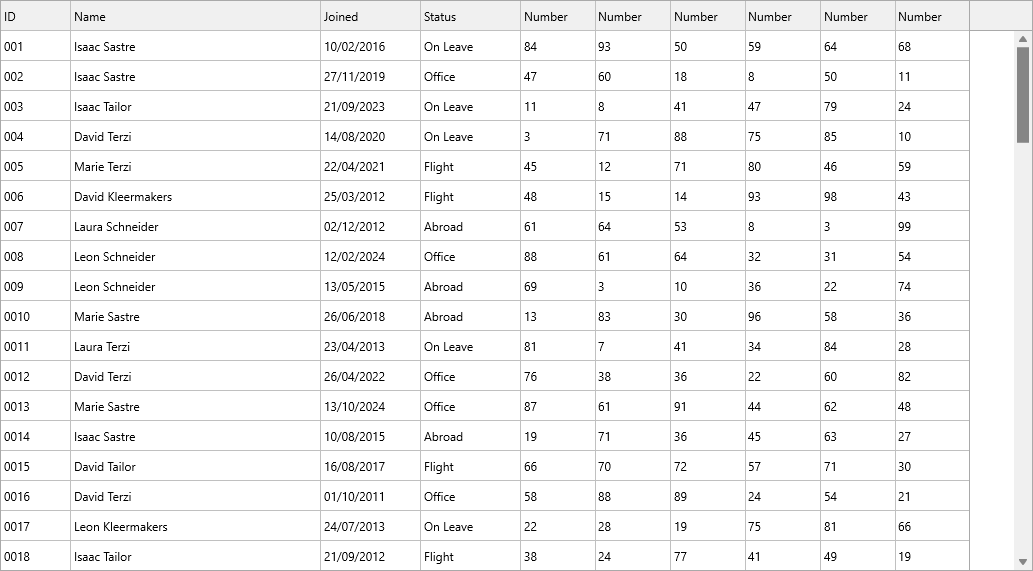
Autonumbering Columns
Need for a fixed column indicating the row index?. That's possible with the AutoNumberColumn functionality!
Grid.InsertColumn(0);
Grid.FixedColumnCount := 1;
Grid.AutoNumberColumn(0);
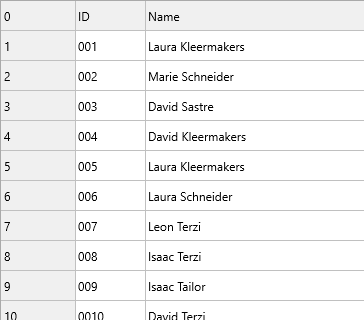
Global Font
The grid is able to style at column, row and cell level, but did you know that you can easily configure grid wide font settings?
Grid.GlobalFont.Size := 16;
Grid.GlobalFont.Name := 'JetBrains Mono';
Grid.GlobalFont.Color := gcDarkslategray;
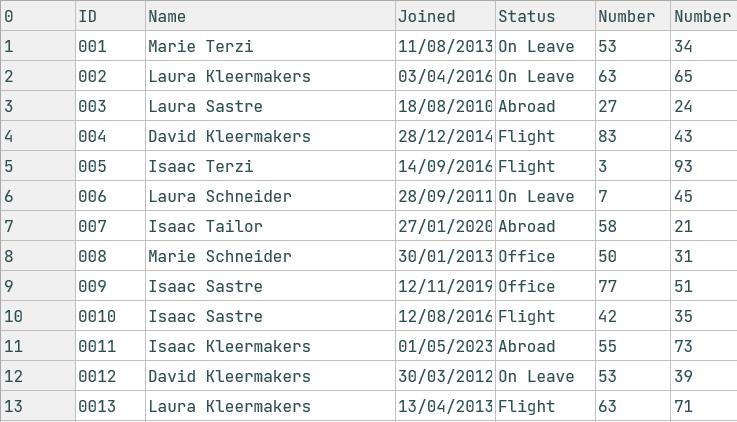
Conclusion
In conclusion, offers a versatile and user-friendly solution for developers working with Delphi or C++ to implement powerful data grids in their applications. Whether you are just starting out or looking to fine-tune a complex data display, this component provides a quick setup, easy configuration, and flexible customization options. From displaying sample data to adjusting global fonts and auto-numbering columns, TMS FNC Data Grid ensures that you can create a highly functional and aesthetically pleasing grid without much hassle. With these features, it’s clear that this component is an excellent tool for developers looking to build efficient and dynamic data-driven applications. Want to find out more, please read through and find out more blogs and videos about what TMS FNC Data Grid has to offer.
