- Регистрация
- 9 Май 2015
- Сообщения
- 1,486
- Баллы
- 155
We’re excited to officially release TTMSFNCDataSet v1.0, now part of the latest update! TTMSFNCDataSet offers an abstract, database-independent solution for managing data in Delphi applications. Whether you're working with JSON, CSV, or custom data structures, TTMSFNCDataSet makes it easy to load, sort, and filter data.
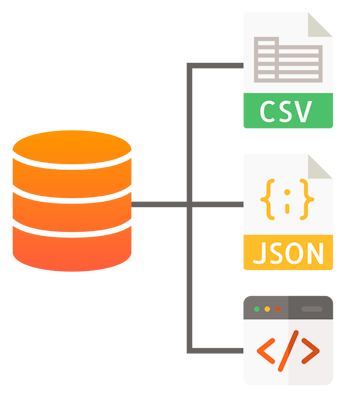 Key Features
Key Features
Getting Started
We designed TTMSFNCDataSet to be as intuitive as possible. Simply set up the data link and assign it to your dataset. Once that’s done, link it to your DB-aware controls and activate it. It’s that simple!
procedure TForm1.FormCreate(Sender: TObject);
begin
TMSFNCDataLinkCSV1.FileName := 'MyCSVFile.csv';
TMSFNCDataSet1.DataLink := TMSFNCDataLinkCSV1;
DataSource1.DataSet := TMSFNCDataSet1;
DBGrid1.DataSource := DataSource1;
TMSFNCDataSet1.Active := True;
end;
For more details on filtering, sorting, and custom data linking, check out our .
Ready to jump into it? Registered users of can update to the latest version to access TTMSFNCDataSet v1.0 immediately.
What’s Next?
We’re excited to hear what features you’d like to see next. Let us know how TTMSFNCDataSet is helping you, and what you’d like us to add in future updates.
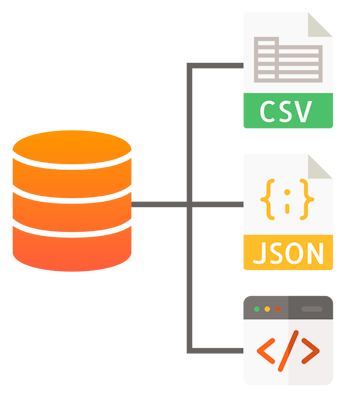
- TTMSFNCDataLinkJSON & TTMSFNCDataLinkCSV: Handle JSON and CSV files with these ready-to-use components.
- ITMSFNCDataObject Interface: Easily connect to custom data structures like TList, TStringList, TDirectory, or your own objects.
- Simple Integration: As a descendant of TDataSet, connecting TTMSFNCDataSet with DB-aware controls is incredibly easy.
- Built-in Filtering and Sorting: Sort and filter data effortlessly to meet your application’s needs.
Getting Started
We designed TTMSFNCDataSet to be as intuitive as possible. Simply set up the data link and assign it to your dataset. Once that’s done, link it to your DB-aware controls and activate it. It’s that simple!
procedure TForm1.FormCreate(Sender: TObject);
begin
TMSFNCDataLinkCSV1.FileName := 'MyCSVFile.csv';
TMSFNCDataSet1.DataLink := TMSFNCDataLinkCSV1;
DataSource1.DataSet := TMSFNCDataSet1;
DBGrid1.DataSource := DataSource1;
TMSFNCDataSet1.Active := True;
end;
For more details on filtering, sorting, and custom data linking, check out our .
Ready to jump into it? Registered users of can update to the latest version to access TTMSFNCDataSet v1.0 immediately.
What’s Next?
We’re excited to hear what features you’d like to see next. Let us know how TTMSFNCDataSet is helping you, and what you’d like us to add in future updates.
