- Регистрация
- 9 Май 2015
- Сообщения
- 1,483
- Баллы
- 155
Harness powerful AI language models locally in 2025 — for privacy, speed, and cost savings
Running Large Language Models (LLMs) locally has become increasingly feasible and popular in 2025. Developers and businesses are turning to self-hosted AI for full data control, zero subscription fees, and offline accessibility. Below, we review the top 5 local LLM tools and models, complete with installation steps and example commands to get you started quickly.
Why Run LLMs Locally in 2025?
Most user-friendly local LLM platform
Installation & Usage
# Download from and install
# Run a model directly:
ollama run qwen:0.5b
# Smaller hardware option:
ollama run phi3:mini
API example:
curl -d '{
"model": "qwen:0.5b",
"messages": [
{"role": "user", "content": "Explain quantum computing in simple terms"}
]
}'
Best for: Users wanting simple commands with powerful results.
2. LM Studio
Best GUI-based solution
Installation & Usage
No code snippet — mostly GUI driven
Best for: Non-technical users preferring visual controls.
3. text-generation-webui
Flexible web UI for various models
Quickstart with portable build:
# Download portable build from GitHub Releases
# Unzip and run:
text-generation-webui --listen
Best for: Users wanting powerful features with a web interface.
4. GPT4All
Desktop app optimized for Windows
Installation & Usage
Best for: Windows users who want a polished desktop experience.
5. LocalAI
Developer’s choice for API integration
Run LocalAI with Docker:
# CPU-only:
docker run -ti --name local-ai -p 8080:8080 localai/localai:latest-cpu
# Nvidia GPU support:
docker run -ti --name local-ai -p 8080:8080 --gpus all localai/localai:latest-gpu-nvidia-cuda-12
# Full CPU+GPU image:
docker run -ti --name local-ai -p 8080:8080 localai/localai:latest
Best for: Developers needing flexible, API-compatible local LLM hosting.
Bonus Tool: Jan
ChatGPT alternative fully offline
Installation & Usage
Local LLM tools have matured greatly in 2025, providing strong alternatives to cloud AI. Whether you want simple command-line usage, graphical interfaces, web UIs, or full developer APIs — there’s a local solution ready for you. Running LLMs locally ensures privacy, zero costs, offline capabilities, and faster response times.

Running Large Language Models (LLMs) locally has become increasingly feasible and popular in 2025. Developers and businesses are turning to self-hosted AI for full data control, zero subscription fees, and offline accessibility. Below, we review the top 5 local LLM tools and models, complete with installation steps and example commands to get you started quickly.
Why Run LLMs Locally in 2025?
- Complete Data Privacy: Your inputs never leave your device.
- No Subscription Costs: Unlimited use without fees.
- Offline Operation: Work without internet dependency.
- Customization: Fine-tune models for niche tasks.
- Reduced Latency: Faster responses without network delay.
Most user-friendly local LLM platform
- Easy one-line commands to run powerful models
- Supports 30+ models like Llama 3, DeepSeek, Phi-3
- Cross-platform (Windows, macOS, Linux)
- OpenAI-compatible API
Installation & Usage
# Download from and install
# Run a model directly:
ollama run qwen:0.5b
# Smaller hardware option:
ollama run phi3:mini
API example:
curl -d '{
"model": "qwen:0.5b",
"messages": [
{"role": "user", "content": "Explain quantum computing in simple terms"}
]
}'
Best for: Users wanting simple commands with powerful results.
2. LM Studio
Best GUI-based solution
- Intuitive graphical interface for model management
- Built-in chat with history and parameter tuning
- OpenAI-compatible API server
Installation & Usage
Download installer from
Use the "Discover" tab to browse and download models
- Chat via the built-in interface or enable the API server in the Developer tab
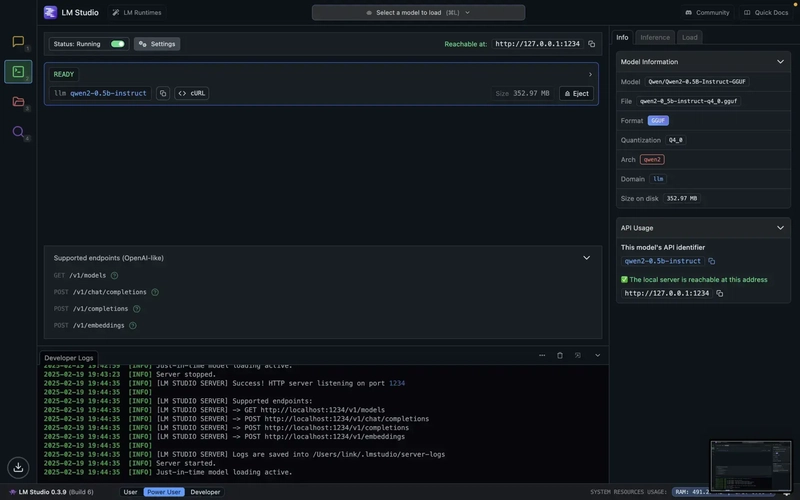
No code snippet — mostly GUI driven
Best for: Non-technical users preferring visual controls.
3. text-generation-webui
Flexible web UI for various models
- Easy install with pip or conda
- Supports multiple backends (GGUF, GPTQ, AWQ)
- Extensions and knowledge base support
Quickstart with portable build:
# Download portable build from GitHub Releases
# Unzip and run:
text-generation-webui --listen
- Open browser at
- Download models directly through UI
Best for: Users wanting powerful features with a web interface.
4. GPT4All
Desktop app optimized for Windows
- Pre-configured models ready to use
- Chat interface with conversation memory
- Local document analysis support
Installation & Usage
- Download app from
- Run and download models via built-in downloader
- Chat directly through the desktop app
Best for: Windows users who want a polished desktop experience.
5. LocalAI
Developer’s choice for API integration
- Supports multiple model architectures (GGUF, ONNX, PyTorch)
- Drop-in OpenAI API replacement
- Docker-ready for easy deployment
Run LocalAI with Docker:
# CPU-only:
docker run -ti --name local-ai -p 8080:8080 localai/localai:latest-cpu
# Nvidia GPU support:
docker run -ti --name local-ai -p 8080:8080 --gpus all localai/localai:latest-gpu-nvidia-cuda-12
# Full CPU+GPU image:
docker run -ti --name local-ai -p 8080:8080 localai/localai:latest
- Access model browser at:
Best for: Developers needing flexible, API-compatible local LLM hosting.
Bonus Tool: Jan
ChatGPT alternative fully offline
- Powered by Cortex AI engine
- Runs popular LLMs like Llama, Gemma, Mistral, Qwen locally
- OpenAI-compatible API and extensible plugin system
Installation & Usage
- Download installer from
- Launch and download models from built-in library
- Use chat interface or enable API server for integration
| Model | Memory Req. | Strengths | Compatible Tools |
|---|---|---|---|
| Llama 3 | 8B: 16GB | General knowledge, reasoning | Ollama, LM Studio, LocalAI, Jan |
| Llama 3 | 70B: High | Commercial-quality performance | All tools |
| Phi-3 Mini | 4K tokens, 8GB | Coding, logic, concise replies | All tools |
| DeepSeek Coder (7B) | 16GB | Programming & debugging | Ollama, LM Studio, text-gen-webui, Jan |
| Qwen2 | 7B / 72B | Multilingual, summarization | Ollama, LM Studio, LocalAI, Jan |
| Mistral NeMo (8B) | 16GB | Business, document analysis | Ollama, LM Studio, text-gen-webui, Jan |
Local LLM tools have matured greatly in 2025, providing strong alternatives to cloud AI. Whether you want simple command-line usage, graphical interfaces, web UIs, or full developer APIs — there’s a local solution ready for you. Running LLMs locally ensures privacy, zero costs, offline capabilities, and faster response times.
Источник:
