- Регистрация
- 9 Май 2015
- Сообщения
- 1,486
- Баллы
- 155
We are thrilled to announce a significant enhancement to our TMS FNC Maps product: the introduction of 3D maps! Our product supports several mapping services, and now, two of these services—MapBox and Here—have added a 3D mapping style to their API service. This blog post will guide you through enabling and displaying 3D maps with MapBox or Here in TMS FNC Maps for Delphi.
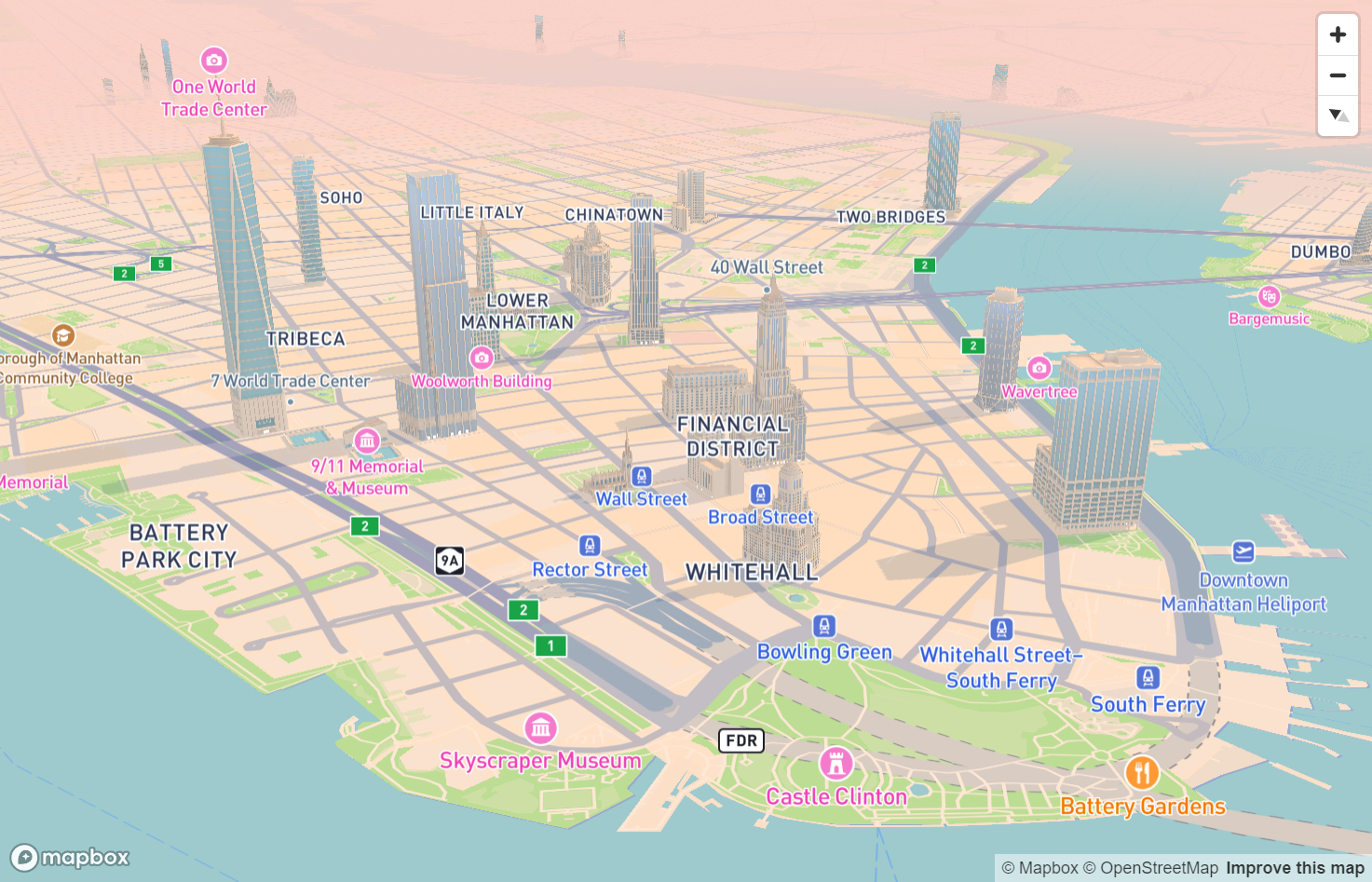
Configuring 3D Maps
To configure 3D maps with MapBox, follow these steps
Set Up Your API Key: Ensure you have a valid MapBox API key. You can obtain this from the MapBox website.
Configure the Map Component: In your Delphi application, drop a TTMSFNCMapBox component onto your form.
Enable 3D Mode: Set the MapStyle property to the 3D style. For example:
TMSFNCMapBox1.Options.MapStyle := mbs3D;
Adjust View Settings
It is possible to adjust the view of the map at run-time by holding the ctrl key and dragging the map with the left mouse button.
Optionally, you can adjust the tilt and heading of the map programmatically to get the desired 3D view:
TMSFNCMapBox1.Options.Tilt := 72;
TMSFNCMapBox1.Options.Heading := -110;
Related Settings
Additionally the zoom level and center position coordinate can be set:
TMSFNCMapBox1.SetZoomLevel(16);
TMSFNCMapBox1.SetCenterCoordinate(50.6359, 3.0766);

Set the Time Of Day (for MapBox only)
Another interesting option is the ability to set the time of day in 3D view. This feature is unique to the MapBox service!
TMSFNCMapBox1.Options.TimeOfDay := todNight;

What About Other Mapping Services?
Currently, only MapBox and Here offer production-ready support for 3D maps. However, we are optimistic that other supported mapping services will soon follow suit and introduce 3D mapping capabilities. Services like Google Maps have been continuously evolving, and we are closely monitoring these developments. As new features become available, we will consider integrating them to further enhance the versatility and functionality of TMS FNC Maps.
Conclusion
With the addition of 3D maps in TMS FNC Maps for Delphi, you can now create more immersive and visually appealing applications. Whether you choose MapBox or Here, enabling 3D maps is straightforward and significantly enhances the user experience. We expect other mapping services to transition to 3D maps in the future, and we hope you enjoy exploring these new capabilities in your projects!
Available Now
The for Delphi update is available now. You can the latest version and start using the new features right away!
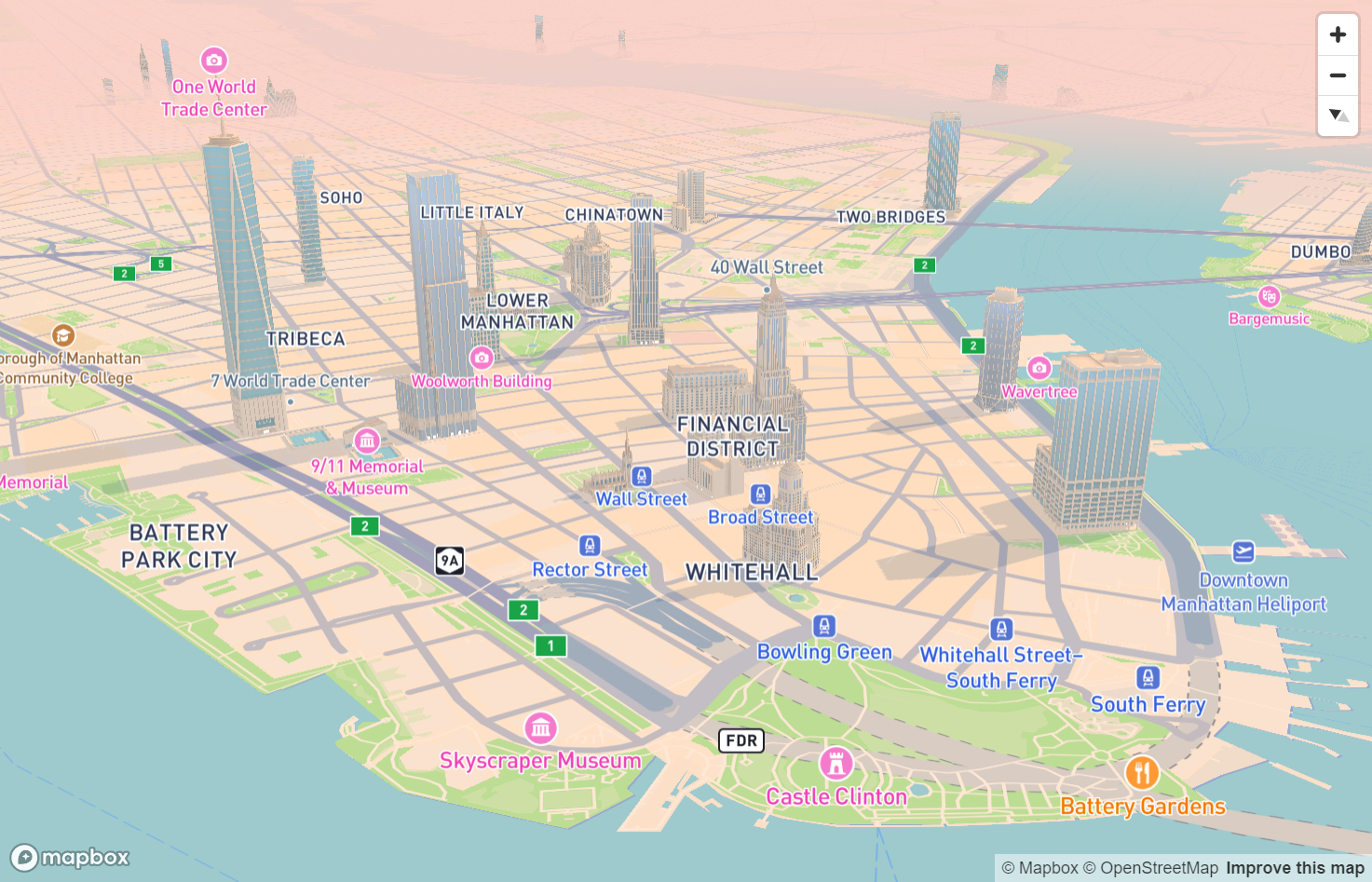
Configuring 3D Maps
To configure 3D maps with MapBox, follow these steps
Set Up Your API Key: Ensure you have a valid MapBox API key. You can obtain this from the MapBox website.
Configure the Map Component: In your Delphi application, drop a TTMSFNCMapBox component onto your form.
Enable 3D Mode: Set the MapStyle property to the 3D style. For example:
TMSFNCMapBox1.Options.MapStyle := mbs3D;
Adjust View Settings
It is possible to adjust the view of the map at run-time by holding the ctrl key and dragging the map with the left mouse button.
Optionally, you can adjust the tilt and heading of the map programmatically to get the desired 3D view:
TMSFNCMapBox1.Options.Tilt := 72;
TMSFNCMapBox1.Options.Heading := -110;
Related Settings
Additionally the zoom level and center position coordinate can be set:
TMSFNCMapBox1.SetZoomLevel(16);
TMSFNCMapBox1.SetCenterCoordinate(50.6359, 3.0766);

Set the Time Of Day (for MapBox only)
Another interesting option is the ability to set the time of day in 3D view. This feature is unique to the MapBox service!
TMSFNCMapBox1.Options.TimeOfDay := todNight;

What About Other Mapping Services?
Currently, only MapBox and Here offer production-ready support for 3D maps. However, we are optimistic that other supported mapping services will soon follow suit and introduce 3D mapping capabilities. Services like Google Maps have been continuously evolving, and we are closely monitoring these developments. As new features become available, we will consider integrating them to further enhance the versatility and functionality of TMS FNC Maps.
Conclusion
With the addition of 3D maps in TMS FNC Maps for Delphi, you can now create more immersive and visually appealing applications. Whether you choose MapBox or Here, enabling 3D maps is straightforward and significantly enhances the user experience. We expect other mapping services to transition to 3D maps in the future, and we hope you enjoy exploring these new capabilities in your projects!
Available Now
The for Delphi update is available now. You can the latest version and start using the new features right away!
